There was an error synchronizing your folder hierarchy. Error : 80041004. (Solution)
Solution to the following error/;
There was an error synchronizing your folder hierarchy. Error : 80041004. (Solution)
Do not use the hotmail connector, just to manual setup on outlook with the following instruction.
IMAP SETTINGS
Go to Settings >> Accounts >> Incoming
• Server Address: imap-mail.outlook.com
• Server Port: 993
• This server requires a secure connection (SSL): Yes
• User name: Your Windows Live ID, for example yourname@hotmail.com
• Password: The password you usually use to sign in to Hotmail, outlook.com or Windows Live or mail
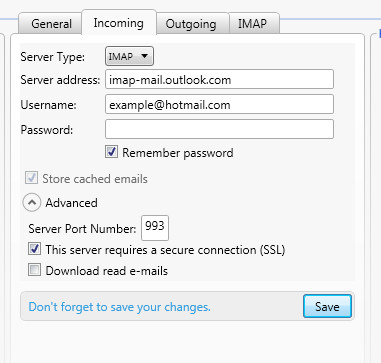
Click the Outgoing tab
• SMTP server Address: smtp-mail.outlook.com
• Server Port Number: 587
• SMTP Server Requires Authentication? Yes (Use same settings as my incoming mail server)
• Secure Connection? Yes, choose TLS
• SMTP server Address: smtp-mail.outlook.com
• Server Port Number: 587
• SMTP Server Requires Authentication? Yes (Use same settings as my incoming mail server)
• Secure Connection? Yes, choose TLS
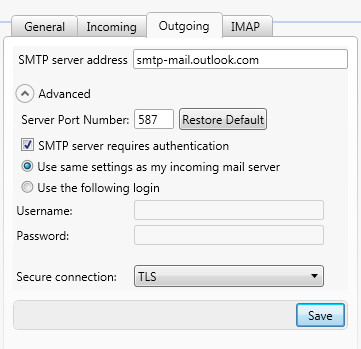
Click Save, and you‘re done.


Comments
Post a Comment